Navigate Sales With SupplyMover’s New Google Maps Integration
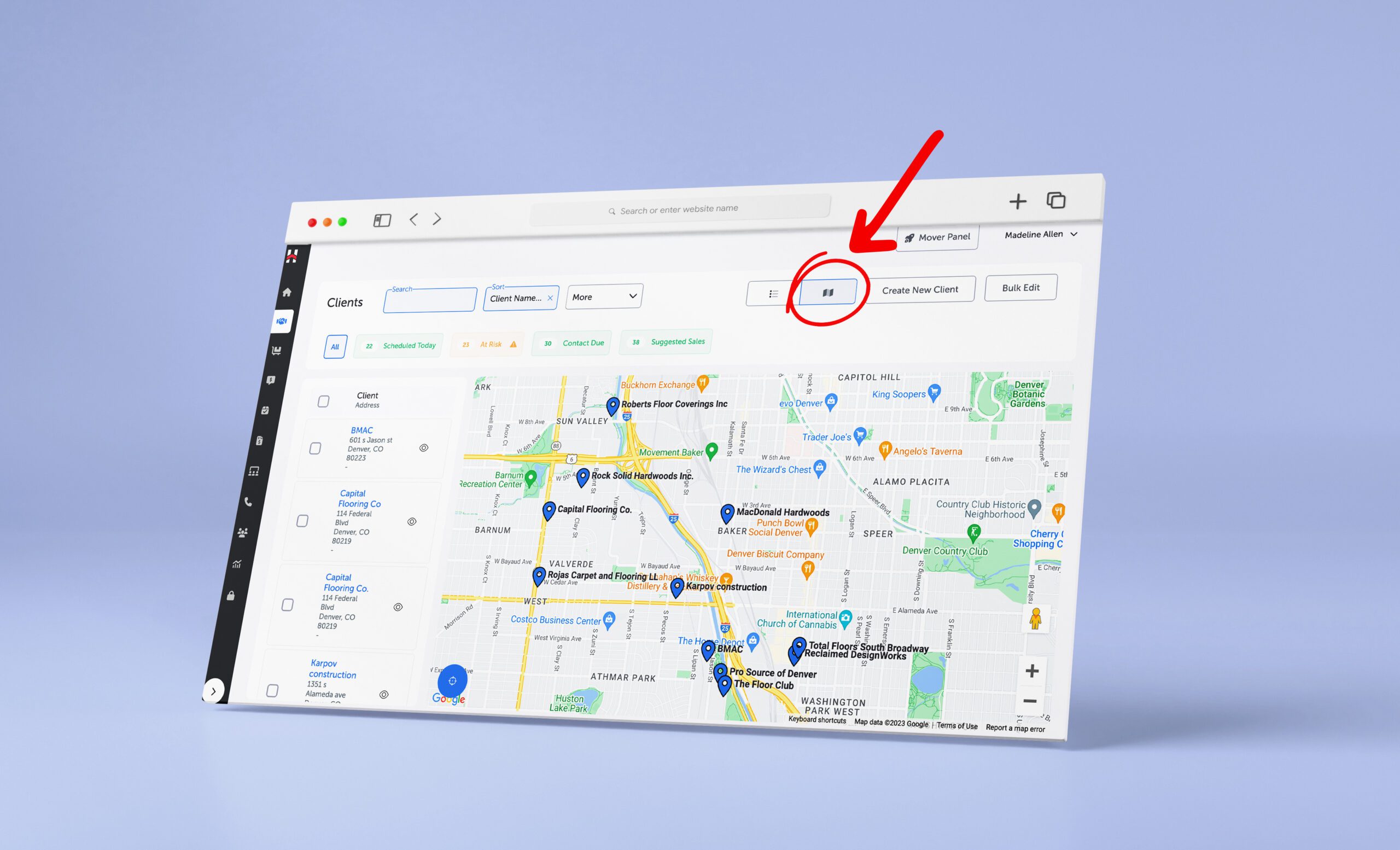
For distributors, managing customer relationships is key to running a successful business. One way to streamline this process is by utilizing our new Google Maps integration!
Now that SupplyMover has added Google Maps into our software, our users are able to plot their customers on a map and even add prospects. This new feature can significantly enhance a distributor’s ability to visualize their customer base and plan sales routes or deliveries.
Ways to Use the Google Maps Feature
By plotting customers on a map, you can easily visualize your customer base in a way that was not possible before. You can see where your customers are located geographically and plan sales routes or delivery routes accordingly. This can save time and money by optimizing routes and reducing travel time.
This is particularly useful for distributors who are looking to expand their customer base in a specific area. By plotting your current customers on a map, you can identify areas with a high concentration of customers and use that information to target potential new customers in that same area.
Perhaps the most exciting thing about the new Google Maps feature is the ability to add prospects directly from the map! Now outside sales teams can use the same Google Maps they already know and love to search for prospects and easily add them as new leads with one click.
This feature gives distributors the ability to generate new leads within their target markets without needing to purchase lead lists. It also means the sales team can find the best leads to visit near other customer stops, making it extremely efficient.
On top of planning and prospecting, sales teams can also now log their lead and customer visits right from the map via GPS tag. Leads and current customers are even color-coded, so you can easily differentiate and identify them on your map.
How Do I Get It?
SupplyMover’s new Google Maps integration is an overall valuable tool for distributors. If you’re already using our software and would like access to this premium feature, you can reach out to our team about adding it on.
If you’re not yet using SupplyMover and want to learn more, check out the page on our website dedicated to your industry, or feel free to schedule a demo with us by clicking below.





