5 QuickBooks Efficiency Tips for Distributors
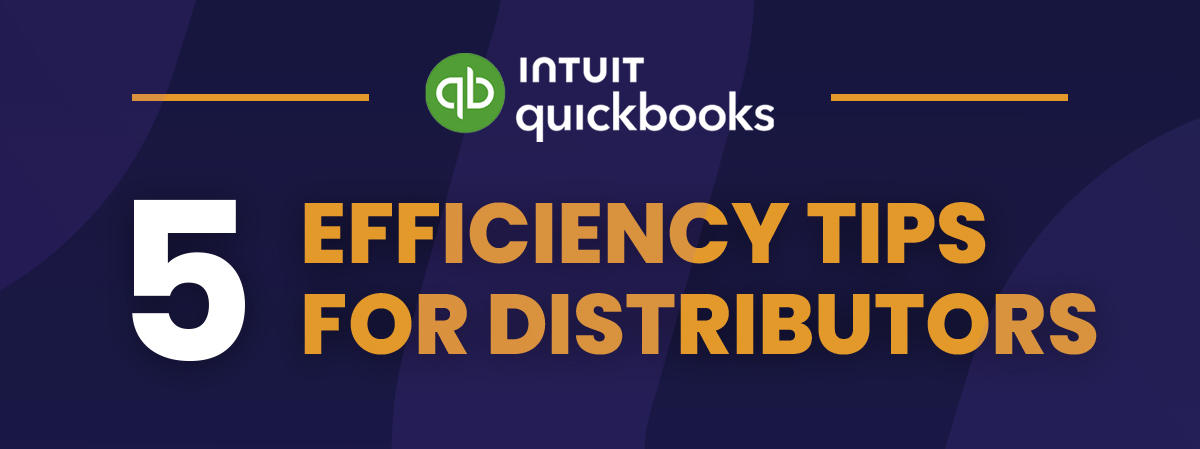
Enhance your workflows, reduce manual tasks, and unlock new growth potential — without changing your core accounting platform.
QuickBooks is a powerful system for financial management, but if you’re a distributor, you’ve probably started to feel the strain as your operations grow. Between juggling inventory, managing sales reps, and keeping up with customer needs, it can feel like QuickBooks is doing part of the job — but not all of it.
The good news? You can stay on QuickBooks and still get more out of your workflows. Here are five practical ways distributors are making their QuickBooks environment more efficient, scalable, and sales-friendly.
1. Stop Wasting Time on Manual Tasks
Order entry, quote follow-ups, lead tracking — these tasks often pile up, eating into hours of your team’s day. The first step to working more efficiently is identifying repeatable processes and setting up automations where possible. Even small wins, like automatic reminders for reorders or follow-up tasks, can free up valuable time and reduce errors.
Start by asking: What does your team do over and over again in QuickBooks or spreadsheets? That’s your automation opportunity.
2. Use Your Sales and Customer Data to Make Smarter Moves
QuickBooks is great at capturing data, but it doesn’t give you the insights to act on it. For example, it won’t tell you which customers are slowing down, what products to pitch based on buying behavior, or how reps are performing week to week.
Distributors who want to be more proactive are finding ways to tap into that data — whether through dashboards, reports, or tools that can surface trends. Smarter decisions start with seeing the full picture, not just the ledger.
3. Modernize the Buying Experience for Your Customers
Your customers don’t just want to call or email for orders — they want access to a clean, easy-to-use portal where they can check stock, reorder products, view invoices, and pay online. QuickBooks doesn’t offer that kind of experience out of the box, but integrating with a front-end system or e-commerce tool can bridge the gap.
Whether it’s your inside sales team or self-serve customers, removing friction in the buying process improves both loyalty and volume.
4. Track Sales Performance Without Micromanaging
As your sales team grows, visibility becomes more important. Without proper tracking, it’s hard to know who’s meeting goals, which accounts are at risk, and where coaching is needed. While QuickBooks can show orders and invoices, it won’t track calls, quotes, tasks, or rep-level engagement.
Adding visibility into sales KPIs — like lines per order, customer activity, or conversion rates — helps managers coach better and scale smarter without needing to micromanage every deal.
5. Catch Problems Before They Impact Revenue
Inventory issues. Declining customers. Missed reorder windows. These often go unnoticed until it’s too late. That’s why distributors are looking for systems that provide early warnings — not just record what already happened.
Building in alerts or at-risk flags helps you spot problems early and take action before they become revenue losses. Whether it’s a customer who hasn’t ordered in 60 days or a high-volume SKU that’s underperforming, visibility into what’s slipping can make a huge difference.
So… How Do You Actually Do All This?
QuickBooks doesn’t need to do everything. In fact, many distributors are keeping QuickBooks at the core of their business and simply adding the tools it’s missing — especially for inventory visibility, CRM, sales tracking, and e-commerce.
That’s where SupplyMover comes in. It’s a distribution-focused platform that integrates directly with QuickBooks and helps you put all five of these tips into action — without replacing your current systems.
You can automate busywork, turn your sales data into strategy, modernize your customer experience, and give your team the visibility they need — all while keeping QuickBooks right where it is.
Ready to Make QuickBooks Work Harder for You?
If you’re looking for ways to scale without changing your core system, SupplyMover could be the missing piece. Schedule a quick demo and we’ll show you how to eliminate inefficiencies, grow smarter, and make your distribution business more competitive — using the tools you already rely on.





